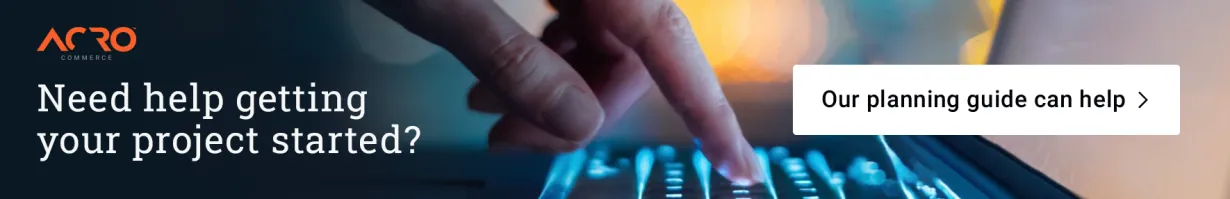

Author
Becky Parisotto
, Acro Commerce Alumni
Posted in Digital Commerce, Software & Development
July 16, 2020
Do You Really Need an ERP?
Or would new digital architecture serve you better?
Enterprise Resource Planning, or ERP, has become a catch-all description for “that computer system we use.”
But, what is an enterprise resource planning (ERP) system?
Technically, an enterprise resource planning system is business management software that centers on a database and integrates the various applications needed to run your business. It brings together your customer information, order history, product information, accounting and invoicing details, stock and inventory… the list goes on and on.
If you think you need a new ERP, be sure to go through these steps:
- Complete an evaluation of the current state of your technology stack. Diagram out the “live” architecture.
- Work with ecommerce software consultants. Figure out what the improved and ideal architecture should look like.
- Figure out where the best place for each type of your data to live. And make your ERP decisions around these facts.
The longer an ERP system has been in play within a company, the more functions it seems to touch, making it cumbersome and hard to keep up to date with your business needs. Leadership may become unhappy about the costs of customizing the old beast, and they likely get tired of hearing, “We can’t do that because the ERP won’t allow it.”
When that happens, the directive often comes down to shop for a new ERP. The problem is that C-level leaders often do not understand the impact of your existing ERP on your numerous other business systems.
The impact of changing your ERP software
In many cases, we see leadership failing to consider how switching out an ERP will affect:
- Customer service reps—These front-line staffers often log in to the ERP to perform tasks such as billing, changing addresses and completing orders. Switching systems means all these folks will need to be retrained.
- Accounting—The finance team is built around process and procedure. Their practices rely on the consistent flow of data. If the ERP has been customized to match your accounting team's needs, what will happen if a rip and replace is performed?
- The product management team—Many companies' websites or online stores are forced to display products based on how the ERP dictates the data must be entered. If an ERP system is swapped out, what will happen to the customer experience on the web?
The pros and cons of switching
Before you swap out your old ERP for a new, modern, shiny one, consider the pros and cons.
Pros of switching your ERP
- You get all the latest and greatest features.
- You can move from an on-premises system to a cloud-based one.
Cons of switching your ERP
- Your team needs to be trained on a totally new system.
- You may have to spend a lot of money customizing the system so that it looks like the one everyone is used to.
- You may have to go through this whole exercise again when you outgrow the new system.
Here is the thing: You can relieve your dependency upon the ERP by moving it out of the center of your digital universe. We know that sounds scary and unrealistic. But trust us, it can be done.
The alternative: Re-examine your digital architecture
Take a step back and evaluate your digital architecture. That means looking at all your platforms, systems and databases, figuring out how they connect (or don’t), and determining how data needs to move between these systems in order to run your business.
Step 1: Map out your data
- A) Diagram what your setup is now. All the ins and outs, the intersections, and the roadblocks.
- B) Then think about the ideal future state if there were no barriers between where the data lives in each system and how teams need to use it. Draw this up too.
You do not have to do this from a tech perspective to start. You can make this evaluation per department within your organization. Shuffle tools, teams, and tasks around on sticky notes and connect them with lines. It can be a simple exercise to start; do not overcomplicate it.
Step 2: Assess your pain points
If most of the following statements apply to your situation, you need to make some changes:
- Your data is “locked up.”
- You are entering the same data into multiple systems or platforms.
- Changes to your ERP are expensive and time-consuming.
- Your disaster recovery plan involves physical backups.
- Mega maintenance and licensing fees are the norm.
- Changes are rolled out annually.
- You are dependent on specific employees because they “know the system.”
Step 3: Decide on a way forward
Odds are that the change you need is flexibility with your data. It is possible that you can keep the same old ERP in play and just connect to it in a modern way to allow for the data to be leveraged in any system (customer-facing or internal).
Or you can select a new ERP to upgrade some internal processes and options. When doing this, you can move the tool out of the center of your ecosystem through flexible open middleware. That allows for the best of both worlds and avoids the replatforming cycle in the future.
To sum it up, if you think you need a new ERP, be sure to go through these steps:
- Complete an evaluation of the current state of your technology stack. Diagram out the “live” architecture.
- Work with ecommerce consultants to figure out what the improved and ideal architecture should look like. Focus on moving the dependency away from any single system, and instead, keep the idea of open middleware in play so you can adapt with flexibility in the future.
- During the architectural design process, figure out where the best place for each type of data is to live and make your ERP decisions around these facts.
Sometimes your current ERP feels like the problem, but in fact, the real issue is how your data is routed. Untangling the facts about ERP vs architecture will save you money in the long run with replatforming, training and licensing fees. Go through a full planning exercise before picking a new product off the shelf that will likely age the same way your current one has.
We recently published a free ebook titled Engineered Ecommerce: A Methodology that explains how businesses like yours overcome major ecommerce challenges such as ending the replatforming cycle and managing business data. Download your copy today!
Editor’s Note: This article was originally published on April 13, 2020, and has been updated for freshness, accuracy and comprehensiveness.
Author
Becky Parisotto
, Acro Commerce Alumni
Posted in Digital Commerce, Software & Development
July 16, 2020
